Blog Talk: 5 easy tips for making your blog more user friendly for blog hops
I've been debating on whether or not to do a Blog Tips post. I feel like it has all been said before - all it takes is a quick Google search of Blog Tips to find very complete and simple lists of the do's and dont's of blogging. But I also feel that there are a select handful of items at the "Top of the Tips List". These handful of tips especially come in handy if you are an interactive blog that takes part in a lot of blog tours/blog hops/giveaways. (Don't we all wish to have an interactive blog, regardless of blog topic?) Because I am someone that falls in that category, I thought I'd share my thoughts on the short list of changes that could make your blog more user friendly; thus resulting in more readership participation. These are the issues that I encounter most often and are the ones that turn me away from blogs the fastest. So coming from a personal perspective, here are the 5 tips that could greatly improve your blog's readership participation:
1.) Eliminate CAPTCHA.
CAPTCHA = GOT-CHA!
I've talked about this problem before.
If I randomly come across a blog that has CAPTCHA, there is a 50/50 chance I'll leave a comment. If I'm on a blog hop going through some of 200 blogs, there's about a 10% chance I'll leave a comment. It depends on how many blogs I've hit prior with CAPTCHA (i.e., am I too annoyed to leave a comment?) and if I can read the CAPTCHA within about 10 seconds. If I'm annoyed and or have been staring at the jumbled letters for what feels like an eternity in hell - then I will skip the comment all together.
Moral of the story - eliminate CAPTCHA. Especially if you're participating on blog hops and the such.
For more information about ways to eliminate CAPTCHA and alternative methods of stopping SPAM, visit Alison Can Read's post on it.
2.) Make your objectives easy to find
If you're on a hop and asking for others to follow you, it's important to make sure that people can locate your follow buttons quickly. If there is no organization (e.g., have all follow links together) or if the buttons are not large enough (e.g., I highly suggest buttons rather than use of hyperlinked words) then it can become troublesome trying to locate the link and deter followers.
3.) Less IS more
Clutter can take away from a professional look. That means that all of the hard work you've put in attempting to make your site very interactive and informative can actually drive people away. It goes along with the previous tip - having easy to find items. The easier your subscription buttons are to find, the more likely people will not only subscribe, but subscribe to more than one item.
4.) Make clickable objects
For this site, there is a follow and share box along the side of the screen. However, if I have a post specifically dedicated to get followers, I try to make sure that follow buttons are located inside the post as well. This is for a couple of reasons. A.) Browser blocking programs may keep my share bar from showing properly B.) If it's in the actual post then it's right there staring people in the face for them to click. There's nothing wrong with being too obvious, sometimes ;-)
If you do not know how to make a clickable object/link, it's pretty simple.
1. Make a photobucket account (or something similar)
2. Upload the picture you'd like to use for a button
3. Use this HTML
OR
1. Insert picture on Blogger blog post
2. Highlight picture and use hyperlink button to add a link
The down side of this latter option is that sometimes (in my experience) the image doesn't show up correctly on the page.
Either way, you have something like this:
5.) Readable font
This obviously goes for any blog, but it's especially important if you have a lot of wordy blog posts (as most book bloggers do). This is a pretty basic blogger 101 tip, but it's surprising how many blogs use cursives and light-on-light or dark-on-dark. While readability is important for all viewers, something that bloggers may not necessarily think about are non-native speaking visitors. Reading difficult font is hard enough for the native language readers. You can help create more of an international presence by making reading as easy as possible. (I also suggest including a translation button on your blog)
--------------------------------------------------------------------------------
And that's that! The 5 main issues that turn me away from blogs the quickest. If you are new to the blogging or blog hopping world, hopefully this helps you out. If you are not new, maybe there are some applicable tips or a person you may know that could benefit from these tips. Pass it on!
1.) Eliminate CAPTCHA.
CAPTCHA = GOT-CHA!
I've talked about this problem before.
If I randomly come across a blog that has CAPTCHA, there is a 50/50 chance I'll leave a comment. If I'm on a blog hop going through some of 200 blogs, there's about a 10% chance I'll leave a comment. It depends on how many blogs I've hit prior with CAPTCHA (i.e., am I too annoyed to leave a comment?) and if I can read the CAPTCHA within about 10 seconds. If I'm annoyed and or have been staring at the jumbled letters for what feels like an eternity in hell - then I will skip the comment all together.
Moral of the story - eliminate CAPTCHA. Especially if you're participating on blog hops and the such.
For more information about ways to eliminate CAPTCHA and alternative methods of stopping SPAM, visit Alison Can Read's post on it.
2.) Make your objectives easy to find
If you're on a hop and asking for others to follow you, it's important to make sure that people can locate your follow buttons quickly. If there is no organization (e.g., have all follow links together) or if the buttons are not large enough (e.g., I highly suggest buttons rather than use of hyperlinked words) then it can become troublesome trying to locate the link and deter followers.
3.) Less IS more
Clutter can take away from a professional look. That means that all of the hard work you've put in attempting to make your site very interactive and informative can actually drive people away. It goes along with the previous tip - having easy to find items. The easier your subscription buttons are to find, the more likely people will not only subscribe, but subscribe to more than one item.
4.) Make clickable objects
For this site, there is a follow and share box along the side of the screen. However, if I have a post specifically dedicated to get followers, I try to make sure that follow buttons are located inside the post as well. This is for a couple of reasons. A.) Browser blocking programs may keep my share bar from showing properly B.) If it's in the actual post then it's right there staring people in the face for them to click. There's nothing wrong with being too obvious, sometimes ;-)
If you do not know how to make a clickable object/link, it's pretty simple.
1. Make a photobucket account (or something similar)
2. Upload the picture you'd like to use for a button
3. Use this HTML
OR
1. Insert picture on Blogger blog post
2. Highlight picture and use hyperlink button to add a link
The down side of this latter option is that sometimes (in my experience) the image doesn't show up correctly on the page.
Either way, you have something like this:
5.) Readable font
This obviously goes for any blog, but it's especially important if you have a lot of wordy blog posts (as most book bloggers do). This is a pretty basic blogger 101 tip, but it's surprising how many blogs use cursives and light-on-light or dark-on-dark. While readability is important for all viewers, something that bloggers may not necessarily think about are non-native speaking visitors. Reading difficult font is hard enough for the native language readers. You can help create more of an international presence by making reading as easy as possible. (I also suggest including a translation button on your blog)
--------------------------------------------------------------------------------
And that's that! The 5 main issues that turn me away from blogs the quickest. If you are new to the blogging or blog hopping world, hopefully this helps you out. If you are not new, maybe there are some applicable tips or a person you may know that could benefit from these tips. Pass it on!



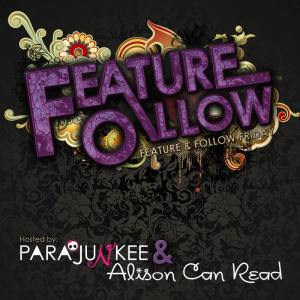

Great tips, especially about the clutter. I see so many blogs that totally turn me off because there's just too much.
ReplyDeleteClutter is just as annoying as captcha to me because I hate not being able to find information. I admit that when I first started I wanted every ad and gadget on my site, but I've come to learn that it's not only easier for me to manage but a better for others if I just stick with what I need.
DeleteAwesome tips! CAPTCHA is the root of evil, but I like to think that a lot of new bloggers just don't know about it. I don't understand when I see it on a blog with a large following, but normally I won't comment. It takes too long and it's stressful.
ReplyDeleteIt is one of those things that you don't know about, and it's usually a default setting unfortunately. I have yet to have too much of a spam problem without it - knock on wood. Just having the requirement for some sort of log-in seems to keep a majority of the spam away.
DeleteHi Jessi, thanks for the follow - I'm following back via Bloglovin'! These are some great tips - I'm gonna go see if I have captcha on or off right now, thanks!
ReplyDeleteThanks for stopping by, Roxy. I'm glad to have you on the No CAPTCHA wagon :-)
DeleteGreat post! I agree with you about clutter. It's even more off putting when a successful site is full of ads.
ReplyDeleteCaptcha is slightly irritating for me but sites that for whatever reason I can't comment on fully using mobile (which I use more often than an actual computer) really annoys me! There have been so many moments where I've wanted to leave a comment but haven't been able to because my device and the site weren't compatible. *grumble*
I'm also not much of a fan of blogger's commenting system but it seems to work better than disqus on mobile atm.
Far hand @ Digesting The Words
Autocorrect got me with my own name there. *sigh*
DeleteIt's Farhana
I agree. Disqus is not my favorite platform and there seems to be an issue with a lot of commenting services on mobile. That's the only reason I kept google comment system because it at least works on my phone. Damn autocorrect haha
DeleteCaptcha doesn't really bother, although of course I'd prefer to comment without it. For me it's wordpress.com blogs. That site gives me fits and I have no idea why. More than half the time I just give up and don't leave a comment.
ReplyDeleteI agree that I have a lot of WP commenting problems. I'm not sure why, but sometimes my browser screws up the commenting system and other times it doesn't. I think it depends on what type the blog is using. My computer/phone doesn't agree with Disqus commenting at all.
Delete