Blog Talk: Do you know what auto share is and how to best use it?
Something that I once stumbled upon was how to enable auto-post to social media sites when using blogger (also available on other sites). What it does is create a direct link to social media accounts and automatically updates the accounts with new posts from your blog via RSS feed. Some may not know about this feature and its pros and cons. If you are one of those, I hope this post is helpful.
This a great for a few reasons:
A lot of times I have scheduled posts on my blog. Because I work during the day (during the time when I would normally have my highest visitor response when posting) I try to make sure that I have a scheduled post ready to go at a certain time.
The great thing about RSS feeds on blogs is that whether you have scheduled posts or manual posts, you can create a set-up to automatically update your social media sites with the posts as well.
Scheduled posts can be a blog-life-saver in a busy world. If I'm away from a computer for a few days, One thing I don't want to have to do is go through at the end of however many days and update all of my social media accounts with these posts.
Why? It's not because I'm being lazy. It's reader overload.
1.) Multiple posts get hidden in news feeds. Those that use Facebook for business know that it's pretty easy to get hidden in news feeds as "unimportant". More-so, readers just start skipping posts because they all get lumped together as one post with a "read more like this" option below the post. That requires followers to have the want to click through the hidden posts. I know that I am unlikely to do this myself, unless I happen to see an interesting title. So I don't expect my followers to be any different.
flagged as spam if you have multiple posts or
2.) The posts may never see the light of day. Trying to stand out? It's hard when there's 340 million tweets sent every day. There are times when posting multiple times in a row on Twitter work. Other times it does not. Each person has to figure out their own successful social media strategies. Timing posts can help with that.
If your blog does not have multiple posts in a week, or if you have multiple posts in one day, then auto-share might not be best for you (especially on Facebook). Auto-posting to social media could still come in handy as it allows everything (meaning all social accounts) to go live at once. And because you can pick what time your blog post gets published via the scheduler, you're also picking what time each post goes live on social media.
Thus, this might be more geared towards those like me that find themselves in time crunches with numerous posts to promote on multiple social sites. The less time I spend posting on social media, the more time I have to work on my blog. (Which is why I chose to use simple singular applications over dashboard applications, though I may change after looking more into some options)
-------------------------------------------------------
If you don't know about auto-sharing to social media, below is a quick and easy tutorial of how to automatically update various social media sites using singular applications.
1.) In Blogger bar - click Google+ 2.) Check the Auto-share box 3.) Your done!
Twitter:
 Since this uses RSS feeds, this works on various blogging platforms. This not only posts your blog to twitter but you can add your Facebook feed so that non-blog posts on Facebook get posted to twitter as well. Even better!
Since this uses RSS feeds, this works on various blogging platforms. This not only posts your blog to twitter but you can add your Facebook feed so that non-blog posts on Facebook get posted to twitter as well. Even better!
- go to www.twitterfeed.com
- set up a free account
- you will need to know the RSS feed address to your blog. If you are not sure about one, go to www.feedburner.com and set one up for free. It's really easy. You type in your website's address and it gives you the URL to your RSS feed.
 Use this with caution. As I mentioned above, Facebook will start hiding/lumping posts when more than 2 are posted from the same 3rd party site in a day. If you are an active blogger with multiple posts in the same day, this option may not be the best.
Use this with caution. As I mentioned above, Facebook will start hiding/lumping posts when more than 2 are posted from the same 3rd party site in a day. If you are an active blogger with multiple posts in the same day, this option may not be the best.
- Create a Networked Blogs profile for free
- Install the Add-on to Facebook
-------------------------------------------------------
SIDE NOTE - Because Facebook, Twitter, and Google+ sites utilize feeds to update posts, they are the only (common) ones that I know of where you can set-up automatic blog posting. Apps like Deliver It (dlvr.it) and Buffer utilize an all in one dashboard to better organize auto-sharing on social media (including LinkedIn), versus using a different application for Facebook and Twitter like I have. I have not used dlvr or Buffer as I am content with the applications that I am currently using. For some really good information on these two and more, visit MakeUseOf's post.
Hopefully this post helps those of you that did not know that these options were available. They really do make life a little easier, however, you should take into account the possible cons mentioned. Additionally, if you use sites like Pinterest to promote your blog (where RSS feeds are not used), then this method of auto-sharing does not help.
This a great for a few reasons:
1.) It's a huge time saver
2.) Memory lapses won't stop your various social audiences from knowing what's new
3.) It's a huge time saver
A lot of times I have scheduled posts on my blog. Because I work during the day (during the time when I would normally have my highest visitor response when posting) I try to make sure that I have a scheduled post ready to go at a certain time.
The great thing about RSS feeds on blogs is that whether you have scheduled posts or manual posts, you can create a set-up to automatically update your social media sites with the posts as well.
Scheduled posts can be a blog-life-saver in a busy world. If I'm away from a computer for a few days, One thing I don't want to have to do is go through at the end of however many days and update all of my social media accounts with these posts.
Why? It's not because I'm being lazy. It's reader overload.
1.) Multiple posts get hidden in news feeds. Those that use Facebook for business know that it's pretty easy to get hidden in news feeds as "unimportant". More-so, readers just start skipping posts because they all get lumped together as one post with a "read more like this" option below the post. That requires followers to have the want to click through the hidden posts. I know that I am unlikely to do this myself, unless I happen to see an interesting title. So I don't expect my followers to be any different.
flagged as spam if you have multiple posts or
2.) The posts may never see the light of day. Trying to stand out? It's hard when there's 340 million tweets sent every day. There are times when posting multiple times in a row on Twitter work. Other times it does not. Each person has to figure out their own successful social media strategies. Timing posts can help with that.
While auto-sharing can be great, the cons should be considered as well:
- How many times per day and week you are posting on your blog? Again, the two points that I mentioned above about reader overload and getting lost in cyber-space. Spacing posts hours apart can help, but is not a guarantee when using 3rd party apps on Facebook and Twitter.
- What does your time schedule allow for social media management? Auto-sharing doesn't mean that you should neglect personal interaction with your audience.
- Is it really necessary? There's no use going through the process of setting up auto-share if you don't plan on using it to your advantage.
- Are you particular about title content? Dashboard applications like Buffer or Deliver It (as mentioned below) are customizable so you're auto-share posts can contain hashtags. This is nice, but that means you have to manage these as well, which takes away from the simplicity of auto-share. Singular applications (like what I use) simply share the title with blog link. It's quick and easy and requires no management. However, I may not be reaching an optimal audience.
So, what's right for you?
If your blog does not have multiple posts in a week, or if you have multiple posts in one day, then auto-share might not be best for you (especially on Facebook). Auto-posting to social media could still come in handy as it allows everything (meaning all social accounts) to go live at once. And because you can pick what time your blog post gets published via the scheduler, you're also picking what time each post goes live on social media.
Thus, this might be more geared towards those like me that find themselves in time crunches with numerous posts to promote on multiple social sites. The less time I spend posting on social media, the more time I have to work on my blog. (Which is why I chose to use simple singular applications over dashboard applications, though I may change after looking more into some options)
-------------------------------------------------------
If you don't know about auto-sharing to social media, below is a quick and easy tutorial of how to automatically update various social media sites using singular applications.
Google +:
Since Blogger is a Google product it is very easy to set this up. I'm not familiar with WordPress plug-ins.
 Since this uses RSS feeds, this works on various blogging platforms. This not only posts your blog to twitter but you can add your Facebook feed so that non-blog posts on Facebook get posted to twitter as well. Even better!
Since this uses RSS feeds, this works on various blogging platforms. This not only posts your blog to twitter but you can add your Facebook feed so that non-blog posts on Facebook get posted to twitter as well. Even better!- set up a free account
- you will need to know the RSS feed address to your blog. If you are not sure about one, go to www.feedburner.com and set one up for free. It's really easy. You type in your website's address and it gives you the URL to your RSS feed.
Facebook:
 Use this with caution. As I mentioned above, Facebook will start hiding/lumping posts when more than 2 are posted from the same 3rd party site in a day. If you are an active blogger with multiple posts in the same day, this option may not be the best.
Use this with caution. As I mentioned above, Facebook will start hiding/lumping posts when more than 2 are posted from the same 3rd party site in a day. If you are an active blogger with multiple posts in the same day, this option may not be the best.- Install the Add-on to Facebook
-------------------------------------------------------
SIDE NOTE - Because Facebook, Twitter, and Google+ sites utilize feeds to update posts, they are the only (common) ones that I know of where you can set-up automatic blog posting. Apps like Deliver It (dlvr.it) and Buffer utilize an all in one dashboard to better organize auto-sharing on social media (including LinkedIn), versus using a different application for Facebook and Twitter like I have. I have not used dlvr or Buffer as I am content with the applications that I am currently using. For some really good information on these two and more, visit MakeUseOf's post.
Hopefully this post helps those of you that did not know that these options were available. They really do make life a little easier, however, you should take into account the possible cons mentioned. Additionally, if you use sites like Pinterest to promote your blog (where RSS feeds are not used), then this method of auto-sharing does not help.







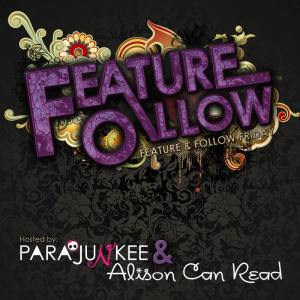

Comments
Post a Comment