Blog Talk: Basic blog maintenance - it's time to do the things you have forgotten
I posted previously on the importance of updating blog follow links regularly. It was a simple last-minute post that I decided to do more as a PSA after having issues on blog hops rather than a mind-blowing post about blog maintenance. It's easy to forget about the links that you, yourself, are not regularly using. So when they go defunct you may not know unless a kind soul informs you. That post brought up some side discussion about what other things most of us forget to do with our blog in terms up basic upkeep that allows our blogs to not only run, but run smoothly.
So without further ado, here's a list of basic maintenance to-dos that you're probably forgetting (or just being lazy about, as is my case):
- Check follow links
- Update contact information - this is a big one. Your contact info should be in about every place you can think of. Have a contact form AND an email address that is listed under contact, about me, home page, side bars, etc. You really can't be too obvious with this stuff.
- Back up your blog - every platform is different, so if you're unsure about this just Google whatever it is your working with. For most, you can find an "Import/Export" feature under "Settings". It will export (download) all of your posts and comments to your computer. It's as easy as that. No one wants to log on one day only to find that their site has been dissolved. But if it (or whatever else) happens, then you're at least somewhat covered.
- Back up your template - you never know when something will randomly decide to not work. If could be caused by a coding issue on your end or it could just be a day where things aren't cooperating for whatever reason. It's always good to have your template code backed up so that you can simply import it and be done. Note that this import is different than the import/export for the blog posts mentioned above. The template import/export is usually under a template layout tab.
- Clean up dead gadgets/widgets/side-bar junk - Whether it's old giveaways, notices, and information, or defunct apps, these should be cleaned up regularly. They often hang out in no-mans land and are forgotten about. If new visitors or old followers notice a lot of useless/non-working space-collectors on your site then they might be less inclined to stick around. It's better to have nothing than to pretend to be active in that way and clutter spaces.
- Check your mission statements/disclaimers/licences - People change over time and so do their blogs. Maybe you're only accepting certain books to review, or your review days have changed, or your copyright status has changed. These should all be kept up-to-date so that 1. you're not hassled by those thinking that you do something that you no longer do 2. other people aren't wasting their time 3. you don't find yourself in a copyright predicament. For those interested in learning more about blog copy rights, check out this previous post.
- Check blog rolls - this is another forgotten black hole of the blog world. Blog rolls are a great thing to have as they provide quick links to your favorite blogs for you as a follower as well as your followers. Some blog rolls tend to accumulate new blogs while still listing defunct ones, or still listing blogs that are not the best of quality any more.
That's all I've got. Pretty simple. Of course, if we really wanted to get into some hardcore maintenance to-dos, we could. But these should be enough to keep us busy for 5 minutes every month while improving the presence of our blogs and without getting us in too far over our heads.


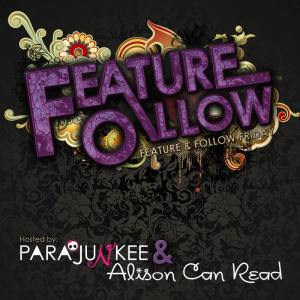

I've been debating with myself about the most important information to include on my about and review policy pages, as well as what to keep and nix in my sidebar. One tool someone recommended checks all your links for broken links (and I think images). I'm going to tackle that, and clean up my tags/categories this summer.
ReplyDeleteLink: http://tools.seochat.com/tools/broken-links-images-tool/
Yes, Categories is on my to-do when I have a good day to clean up as well!
DeleteOld crappy blog rolls make me FURIOUS. The links never work, or they go to blogs that haven't been updated since 2007.
ReplyDeleteI know! Funny how it is 2007/2008 for many of the ghost town blogs. I know that I don't keep up with every blog I follow so I don't want to put all of those out there for everyone and then have one more thing to manually check up on.
DeleteI don't use the blog roll feature anymore. Instead I have a dedicated page for links. I think this might work better so as not to distract readers on the home page. Best thing I ever did for my blog was hiring techs from Wordpress. Quadrupled my subscription rate and SEO!!!
ReplyDeleteI've found I like having separate pages for links too. Keeps it more organized and it's easier to go back and update without technology screwing add-ons up. I've thought about the tech option, at least for a revamp...still bounces around in my head a lot but I haven't quite convinced myself of it's worth to me and for what I'm doing.
Delete